


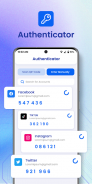




ตัวตรวจสอบความถูกต้อง Auth2FA

คำอธิบายของตัวตรวจสอบความถูกต้อง Auth2FA
ตัวรับรองความถูกต้อง Authenticator เป็นโซลูชันการตรวจสอบสองขั้นตอน (2FA) ที่เหมาะสำหรับ บัญชีออนไลน์ทั้งหมดของคุณ มันง่ายต่อการใช้งานและปลอดภัย 100%
มันเพิ่ม ชั้นความปลอดภัยเพิ่มเติม สำหรับบัญชีส่วนตัวและการทำงานของคุณโดยการสร้างรหัสหนึ่งครั้ง 6 หลักสำหรับการตรวจสอบสองขั้นตอน การออกแบบที่ใช้ง่ายและคู่มือ 2FA ที่ละเอียดทำให้มันง่าย สำหรับทุกคน ในการติดตั้งและใช้
ทดลองใช้แอปตรวจสอบสิทธิ์ฟรีและปลอดภัยนี้! ปกป้องบัญชีของคุณในเพียง 1 นาทีด้วยการตรวจสอบสองขั้นตอนที่เรียบง่ายและมีประสิทธิภาพ
ทำไมคุณควรเลือก Authenticator
เพิ่มความปลอดภัย
Authenticator รักษาความปลอดภัยบัญชีออนไลน์ทั้งหมดของคุณบนอุปกรณ์ของคุณด้วยการยืนยันแบบ 2 ขั้นตอน มันสร้างรหัสผ่านครั้งเดียวตามเวลาที่ไม่ซ้ำกันสำหรับการเข้าสู่ระบบแต่ละครั้ง เพื่อให้มั่นใจว่าเฉพาะผู้ใช้ที่ได้รับอนุญาตเท่านั้นที่สามารถเข้าถึงบัญชีของคุณ
ใช้งานง่ายและมีประสิทธิภาพ
การเพิ่มบัญชีไปยัง Authenticator ไม่เคยง่ายอย่างนี้มาก่อนด้วยคำแนะนำ 2FA โดยละเอียด คุณสามารถสแกนรหัส QR 2FA หรือป้อนคีย์ส่วนตัวเพื่อเพิ่มบัญชีได้ มันยังรองรับการสร้างรหัสแบบออฟไลน์เพื่อเร่งกระบวนการตรวจสอบตัวตน
ป้องกันบัญชีของคุณ
Authenticator มอบความคุ้มครองที่เชื่อถือได้ต่อการเข้าถึงโดยไม่ได้รับอนุญาต การแฮก การโจมตีการปลอมแฝงและอุปสรรคด้านความปลอดภัยอื่น ๆ แม้ว่าใครบางคนจะมีชื่อผู้ใช้และรหัสผ่านของคุณ แต่เขา / เธอไม่สามารถเข้าถึงบัญชีของคุณได้โดยไม่มีรหัส 2FA ที่ Authenticator สร้างบนอุปกรณ์ของคุณ
พร้อมใช้งานสำหรับบริการทั้งหมด
โทเค็น 2FA ของ Authenticator ได้รับการยอมรับทั่วโลกในหลากหลายบริการออนไลน์ยอดนิยม เช่น Google, Instagram, Facebook, Twitter, LinkedIn, Dropbox, Snapchat, Github, Tesla, Coinbase และพันธมิตรหลายพันแห่งอื่น ๆ และยังสามารถป้องกันกระเป๋าเงิน Bitcoin ของคุณได้
ไม่ต้องมองหาที่ไหนนอกจากแอป ตัวตรวจสอบความถูกต้อง - Authenticator โซลูชัน 2FA ที่ดีที่สุดที่คุณเชื่อถือได้!


























